Having worked with Azure DevOps in many different circumstances, in our own projects or for customers, we never found a really good way to include Stakeholders that are not familiar with Agile Software Development into the process. Of course there are possibilities to achieve this but they are not without complexity and requirements for themselves. About a year ago we connected an IT-Service Management/Service Desk Tool with Azure DevOps for a partner to automate the workflow of reporting bugs to the dev team. Before this, a Service Desk Agent hat to open a Bug work item manually in Azure DevOps when a customer or user reported it to the Service Desk. After completing this assignment we further developed this thought which resulted in TicketStudio. The goal is to help dev teams that use Azure DevOps to connect with customers, users and partners outside of the world of Azure DevOps. This interface has to be easy to use for customers and end users as well as configurable for the admin and dev team.
Authentication
In the 1.0 version the user is authenticated by the Azure Active Directory and can be authorized by the administrator to access TicketStudio.
Transparency
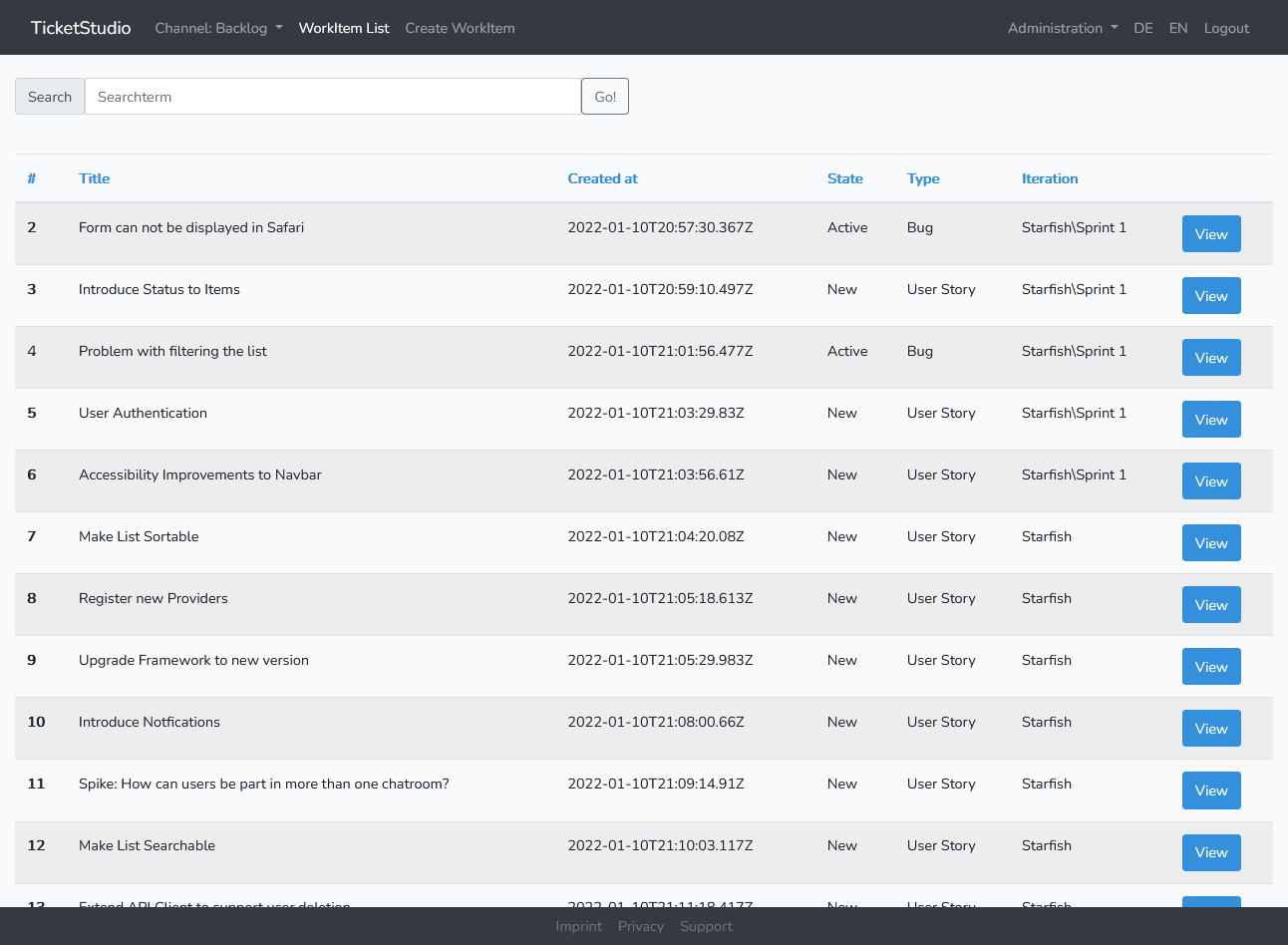
The Admin has full control about what is shared with TicketStudio users. It is possible to share the backlogs of projects and teams in Azure DevOps or the results of a query can be displayed. Queries are a powerful tool in Azure DevOps where rules can be defined that determine a list of work items. It is possible to filter for certain ticket types, states or iteration affiliation and much more. For example all the work items of the current iteration can be displayed or all the bugs in the system can be displayed.
Input
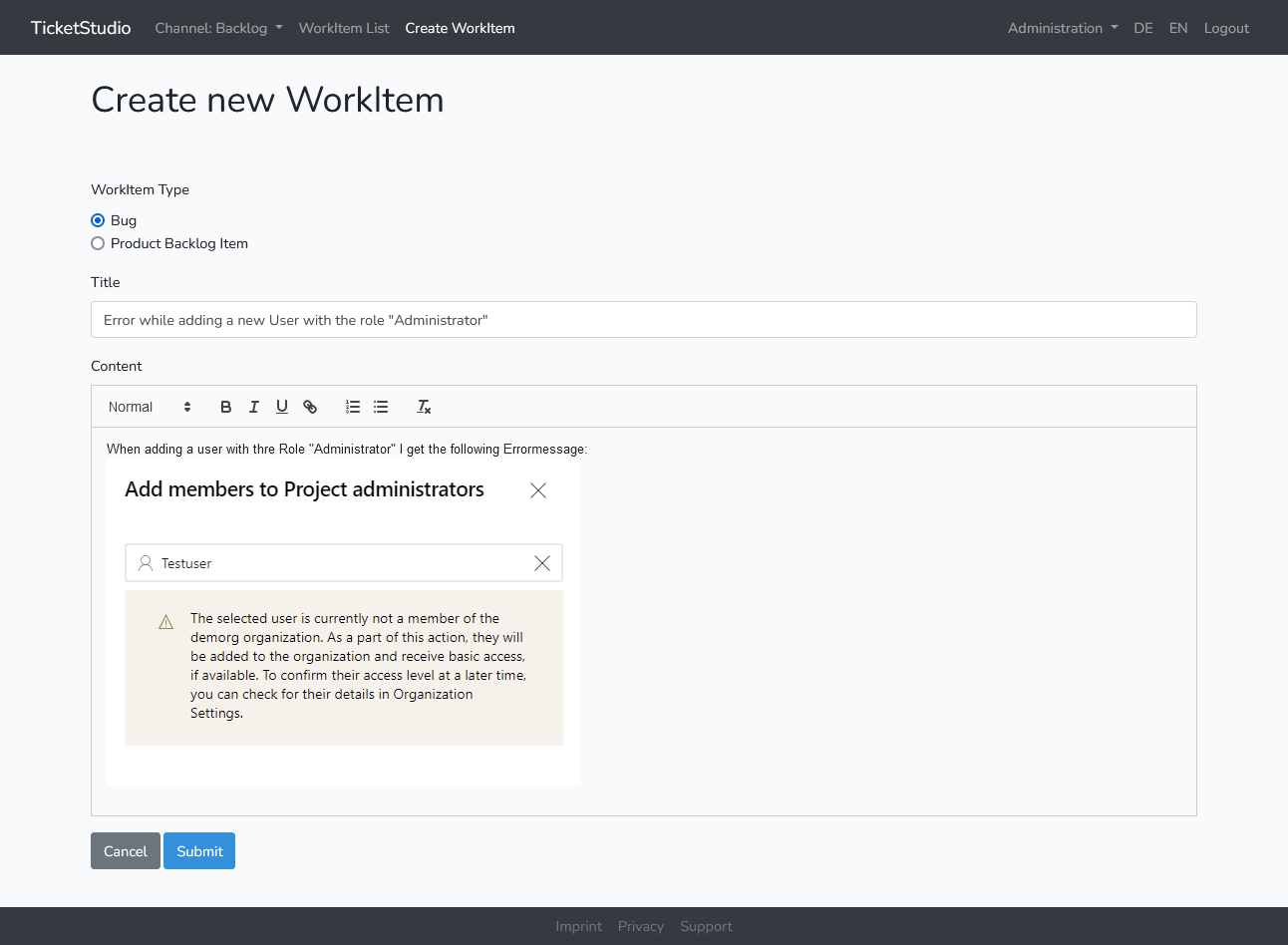
Workitems can not only be listed but also created by the users of TicketStudio. It is possible to create Product Backlog Items as well as Bugs. The Admin can configure where the workitem should be placed in Azure DevOps, a specific path and which iteration it should be added to. Notifications can also be configured to alert a Azure DevOps team that a new workitem has been created.
Which issues do you see in Azure DevOps that should be automated or improved? Just let me know your thats via mail: stefan.marjanko@aveyara.com
